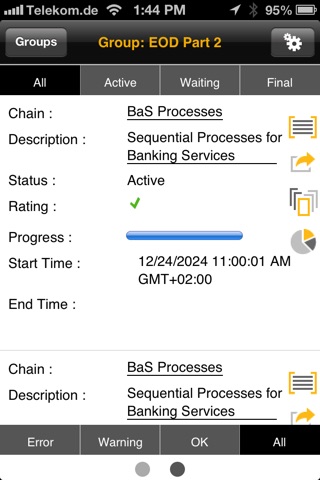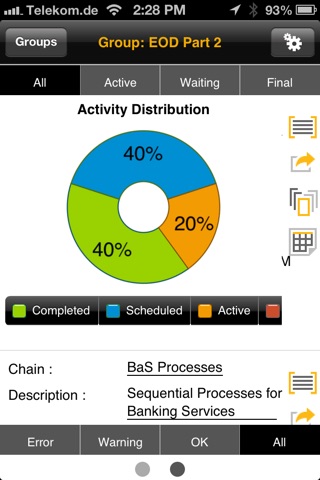With the SAP Job Progress Monitor mobile app for iPhone and iPad, you can monitor your business processes in real time and check the progress of job chains anytime and anywhere. This app connects to the job scheduling management tool within the SAP Solution Manager application management solution and allows business process owners to monitor job chains and view job details.
Key features of SAP Job Progress Monitor for iPhone and iPad
• Group multiple job chains to monitor together
• View overall group progress and job chain progress; drill down to job details
• View the current activity distribution (percentage of active, scheduled, completed, and canceled jobs) within each group or job chain
• View runtimes and estimated and actual end times of job chains
• Send a snapshot of job chain progress by e-mail
• Call a Solution Manager Scheduling Enabler (SMSE)-certified external scheduler such as SAP CPS by Redwood
Note: To use SAP Job Progress Monitor with your business data, you must be a user of SAP Solution Manager, with mobile services enabled by your IT department. You can try out the app first using sample data.